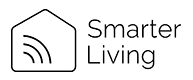Setup with app:
- Download the "Smart Life" from the App store or Google Play. You can also scan the QR code in our User Manual provided.
- Register/Login to the App using your phone number or email address. A verification code will be sent if you are attempting to register.
- Insert the Smart Gateway into the power supply.
- Select "Add Device" button on the main screen or the + sign in the top corner.
- Select "Gateway Control" button on the left side section.
- Select 2.4 GHz WIFI Network and enter your password.
- Reset the Device page - Change EZ-Mode to AP-Mode from the top of the page.
- Power on the device, make sure the bule light is on and red light is blinking.
- Confirm when the indicator blinking slowly.
- Connect you mobile phone to the devices hotspot (SmartLife Network)
- Wait until the app has added to your device.
- Added successfully. Now you can start asses devices to your Zigbee Smart Home system.