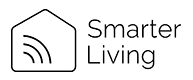Setup with app:
- Download the "Smart Life" from the App store or Google Play. You can also scan the QR code in our User Manual provided.
- Register/Login to the App using your phone number or email address. A verification code will be sent if you are attempting to register.
- Select "Add Device" button on the main screen or the + sign in the top corner.
- Tap the "Small Home Appliances" on the left section.
- Scroll down to "Motor" section.
- Select Curtain (Wi-Fi) icon.
- Select 2.4 GHz WiFi Network and enetr your password.
- Reset the Device page - Change EZ-Mode to AP-Mode from the top of the page.
- Power on the device and confirm that indicator is blinking slowly.
- Connect you mobile phone to the devices hotspot (SmartLife Network)
- Wait until the app has added to your device.
- Added successfully. Now you can control the curtain robot with your phone.
Installing I Beam Trail Curtain:
- Close the curtain.
- Decide which side to open the curtain.
- Remove the first clip from the roller hook.
- Install hooks that are not attached to the Curtain onto the curtain rail. Adjust the hook roller to the curtain rail and fit into the gap. Check if it falls off from the rail by shaking it left and right slightly.
- Install the Curtain onto the curtain rail where the Curtain hook is attached. Adjust the hook roller to the curtain rail and fit into the gap. Check if it falls off from the rail by shaking it left and right slightly.
- Pull one side of the hook down and attach it to Curtain.
- Put the curtain roller back to how it was.
Installing Inner Groove Trail Curtain:
- Close the curtain and take off the end curtain hook from the rail.
- Put it to the end of the rail, check if it fits in well. Please try with all the rollers provided first.
- Put both of the hooks of the Curtain into the rail and rotate by 90 degrees. Attach the separate hook onto the Main Body at the same time, with the Smarter Living logo facing your room.
- Put Curtain back with the curtain covering it, and you’re done.